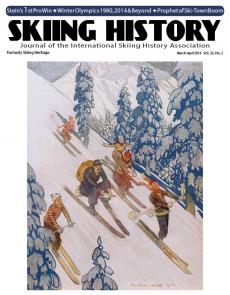
Using the website for research
The skiinghistory.org website has become an invaluable research tool for students and writers. An increasing number of journalists now rely on the site as a fact-check resource. Here’s a quick summary of some of the techniques that can quickly find accurate information on names, places and dates.
First, there are three major search tools available: site search (also called text search), page search and magazine-archive search.
The site search tool will survey the main skiinghistory.org website content, including the index of back issues and the indices to SKI, Skiing and Snow Country magazines and the ski bibliography. To use it, find the white rectangular text-search box in the upper right corner of the page. Enter the word or phrase you want to search for. This could be a name, a place, a topic, or a date. Then hit Enter or Return. You'll get a list of all the pages within this site which contain that word or phrase. You may go to each page in turn by clicking on its title.
Hint: If you’re looking for a multi-word term, like a name, put it in quotes. That will narrow down the search results dramatically. For instance, searching for Hannes Schneider will return all pages with the name Hannes, (Hannes Nothnagl, Hannes Trinkl, etc.), and all pages with name Schneider (Othmar Schneider, Herbert Schneider, etc.) but "Hannes Schneider" in quotes will return only Hannes Schneider himself.
Some of the pages that come up are very long – especially the magazine index and bibliography pages. Rather than scroll through these documents line by line looking for the reference you want, use the page search tool. While holding down the Control key, hit the letter F. A small text-search box will open at the top or bottom of your screen (top or bottom depends on the software installed on your computer). Once again, type in the name, place, race or other term you’re looking for. Then use the up and down arrows to move to the next occurrence of that term within the page.
Finally, the Skiing Heritage archive in Google Books has its own very efficient internal search tool. Use the text search box and check the box labeled "seach all issues,' or scroll down to "Browse all issues" where you can read each issue organized chronologically.
Once there, you’ll see a text search box. Put a check in the “Search All Issues” box, then enter your search terms in the box and hit the Enter or Return key. As usual, putting your search term in quotes will narrow the search results. –Seth Masia
